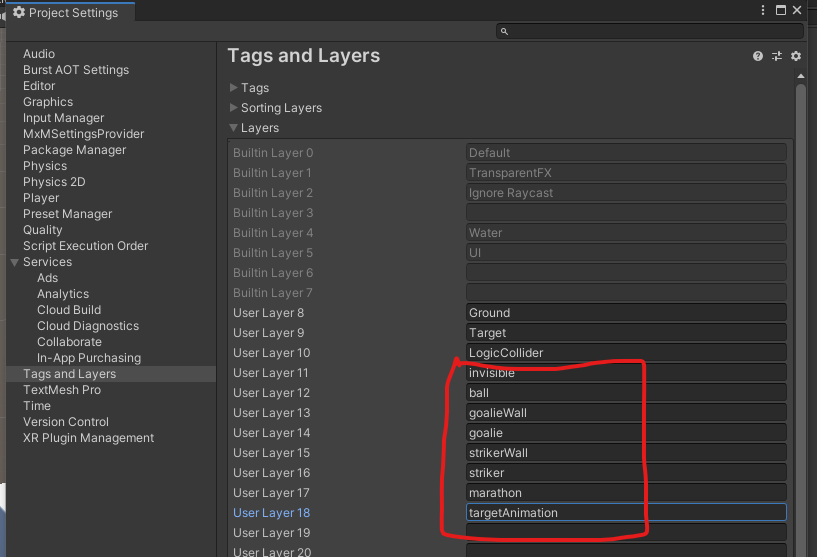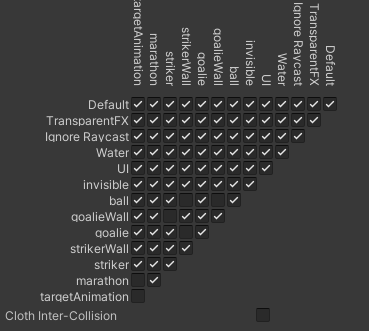Export to an existing Unity3D project
To integrate an environment from MarathonEnvs in an existing project, do the following steps:
- Open the file Packages/manifest.json in the target project, and add to the existing package dependencies the following:
"com.joebooth.many-worlds": "https://github.com/sohojoe/many-worlds.git?path=/com.joebooth.many-worlds#v1.1.0",
"com.unity.ml-agents": "1.7.2-preview",
"com.unity.barracuda": "1.0.4",
- Take the entire marathon-envs folder and add it to your project
- Adjust the Layers and how they connect physically (see image below)